
KATRON TECHNOLOGIES, INC.
10BASE-T ETHERNET ADAPTER (16-BIT)
|
NIC Type |
Ethernet |
|
Transfer Rate |
10Mbps |
|
Data Bus |
16-bit ISA |
|
Topology |
Star |
|
Wiring Type |
Unshielded twisted pair AUI transceiver via DB-15 port |
|
Boot ROM |
Available |

|
ETHERNET VERSION | ||
|
Version |
JP1 | |
| ╗ |
Version 2 |
Pins 1 & 2 closed |
|
Version 1 |
Pins 2 & 3 closed | |
|
LINK INTEGRITY TEST | ||
|
Setting |
JP2 | |
| ╗ |
Enabled |
Pins 1 & 2 Closed |
|
Disabled |
Pins 2 & 3 Closed | |
|
Note:The link integrity test is only valid when the cable type is unshielded twisted pair. | ||
|
CABLE TYPE | ||
|
Type |
JP3 | |
| ╗ |
Unshielded twisted pair |
Pins 2 & 3 closed |
|
AUI transceiver via DB-15 port |
Pins 1 & 2 closed | |
|
I/O BASE ADDRESS | ||||
|
Address |
JP4A |
JP4B |
JP4C |
JP4D |
|
200h |
Pins 2 & 3 closed |
Open |
Open |
Open |
|
220h |
Open |
Pins 2 & 3 closed |
Open |
Open |
|
240h |
Open |
Open |
Pins 2 & 3 closed |
Open |
|
260h |
Open |
Open |
Open |
Pins 2 & 3 closed |
|
300h |
Pins 1 & 2 closed |
Open |
Open |
Open |
|
320h |
Open |
Pins 1 & 2 closed |
Open |
Open |
|
340h |
Open |
Open |
Pins 1 & 2 closed |
Open |
|
360h |
Open |
Open |
Open |
Pins 1 & 2 closed |
|
BOOT ROM ADDRESS | ||||||
|
Address |
JP5A |
JP5B |
JP5C |
JP5D |
JP5E | |
|
C0000h |
Pins 1 & 2 |
Pins 1 & 2 |
Pins 1 & 2 |
Pins 1 & 2 |
Pins 1 & 2 | |
|
C2000h |
Pins 2 & 3 |
Pins 1 & 2 |
Pins 1 & 2 |
Pins 1 & 2 |
Pins 1 & 2 | |
|
C4000h |
Pins 1 & 2 |
Pins 2 & 3 |
Pins 1 & 2 |
Pins 1 & 2 |
Pins 1 & 2 | |
|
C6000h |
Pins 2 & 3 |
Pins 2 & 3 |
Pins 1 & 2 |
Pins 1 & 2 |
Pins 1 & 2 | |
|
C8000h |
Pins 1 & 2 |
Pins 1 & 2 |
Pins 2 & 3 |
Pins 1 & 2 |
Pins 1 & 2 | |
|
CA000h |
Pins 2 & 3 |
Pins 1 & 2 |
Pins 2 & 3 |
Pins 1 & 2 |
Pins 1 & 2 | |
|
CC000h |
Pins 1 & 2 |
Pins 2 & 3 |
Pins 2 & 3 |
Pins 1 & 2 |
Pins 1 & 2 | |
|
CE000h |
Pins 2 & 3 |
Pins 2 & 3 |
Pins 2 & 3 |
Pins 1 & 2 |
Pins 1 & 2 | |
|
D0000h |
Pins 1 & 2 |
Pins 1 & 2 |
Pins 1 & 2 |
Pins 2 & 3 |
Pins 1 & 2 | |
|
D2000h |
Pins 2 & 3 |
Pins 1 & 2 |
Pins 1 & 2 |
Pins 2 & 3 |
Pins 1 & 2 | |
|
D4000h |
Pins 1 & 2 |
Pins 2 & 3 |
Pins 1 & 2 |
Pins 2 & 3 |
Pins 1 & 2 | |
|
D6000h |
Pins 2 & 3 |
Pins 2 & 3 |
Pins 1 & 2 |
Pins 2 & 3 |
Pins 1 & 2 | |
| ╗ |
D8000h |
Pins 1 & 2 |
Pins 1 & 2 |
Pins 2 & 3 |
Pins 2 & 3 |
Pins 1 & 2 |
|
DA000h |
Pins 2 & 3 |
Pins 1 & 2 |
Pins 2 & 3 |
Pins 2 & 3 |
Pins 1 & 2 | |
|
DC000h |
Pins 1 & 2 |
Pins 2 & 3 |
Pins 2 & 3 |
Pins 2 & 3 |
Pins 1 & 2 | |
|
Note: Pins designated should be in the closed position. | ||||||
|
BOOT ROM | ||
|
Setting |
JP5F | |
| ╗ |
Disabled |
Pins 2 & 3 Closed |
|
Enabled |
Pins 1 & 2 Closed | |
|
INTERRUPT REQUEST | |||||||
|
IRQ |
JP6A |
JP6B |
JP6C |
JP6D |
JP6E |
JP6F |
JP6G |
|
2/9 |
Open |
Open |
Open |
Open |
Open |
Open |
Closed |
|
3 |
Open |
Open |
Open |
Open |
Open |
Closed |
Open |
|
4 |
Open |
Open |
Open |
Open |
Closed |
Open |
Open |
|
5 |
Open |
Open |
Open |
Closed |
Open |
Open |
Open |
|
10 |
Open |
Open |
Closed |
Open |
Open |
Open |
Open |
|
11 |
Open |
Closed |
Open |
Open |
Open |
Open |
Open |
|
12 |
Closed |
Open |
Open |
Open |
Open |
Open |
Open |
|
COMPATIBILITY MODE | ||
|
Setting |
JP7 | |
| ╗ |
Disabled |
Pins 1 & 2 closed |
|
Enabled |
PIns 2 & 3 closed | |
|
Note:On some systems the data bus timing is not truly IBM PC/AT compatible. If the card is not initializing, enabling compatibility mode may allow the card to operate properly.
| ||
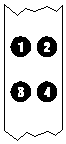
|
DIAGNOSTIC LED(S) | ||
|
LED |
Status |
Condition |
|
LED1 |
On |
Twisted pair network connection is good |
|
LED1 |
Off |
Twisted pair is not connected/Link test disabled |
|
LED1 |
Blinking |
Twisted pair network connection is broken |
|
LED2 |
Off |
Normal operation |
|
LED2 |
On |
Twisted pair receive wires are reversed and corrected |
|
LED3 |
Blinking |
Data is being transmitted or received |
|
LED3 |
Off |
Data is not being transmitted or received |
|
LED3 |
On |
Card is malfunctioning |
|
LED4 |
Off |
Normal operation |
|
LED4 |
On |
Collision detected on network |
|
Note:If the twisted pair receive wires are reversed the card will automatically detect this and correct for the reversal. It is strongly recommended that the wires be corrected as soon as possible.
| ||
|
CONNECTORS | |
|
Function |
Location |
|
External Transmit/Receive LED |
JP9 |
|
Note:The external TX/RX LED will function identically to LED3. | |